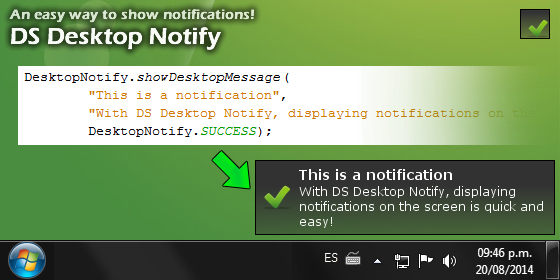DS Desktop Notify
Last updated: Jul 16th, 2019
Java utils libraries
Under development, this library allows to show small and stylish notifications on the Desktop. You, as developer, just need to add this tiny .jar to your classpath and invoke a single static method to create and display a new notification. Simple.
You can customize your notification to make it show what you want. You can specify a title, a message, an icon (or use a default one) and even the fonts and colors, picking one of the provided themes or creating one of your own. You don't need to worry about the bounds nor where you should break lines (as in JOptionPane), because all of this is automatically measured before showing your notification.
You can specify screentime and actions too, or you could make your notification stay on the screen as long as necessary for the user to see and click it (it means, no limit until the user clicks it).
So, no matter what your application is about, if you need to show pop-up notifications on the Desktop in any moment, you can use this library to deal with that.
Note
It's come to my attention that there's been some enterprise-class projects that have included this library as one of their dependencies. This is why I've deployed an official javadoc.
If you're interested in using DS Desktop Notify and need some help/guidance with it, want to request a feature you need or submit a bug, please fill the Contact form or send an e-mail to the.drag.shot@gmail.com with a subject that starts with [Desktop Notify].
Being developed
- Transitions and more customizable options for the notification area.
- Performance improvements.